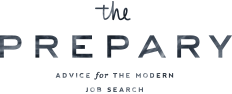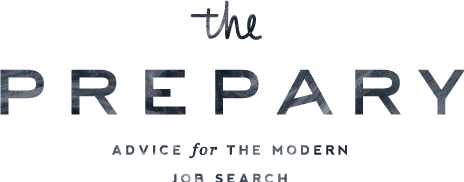Those of you who know me know that I am a BIG fan of LinkedIn. Whether you are job searching or not, there is so much good it can do for you in your career.
While there are a lot of things you can do to put LinkedIn to work for you, we’re going to focus on one specific area for today:
How to write great descriptions of your experience on LinkedIn
First of all, what am I even referring to?
The description I’m referring to is the text box on LinkedIn directly below your job title and company name. A lot of people do a great job of adding their experience to their profile but then don’t actually explain what they do.

As you can see from the screenshot of my own LinkedIn profile, I use this space to summarize (key word!) what I did in each role. I’m not copying and pasting my full resume bullets but instead simply clarifying what that job entailed and using the opportunity to also insert some keywords.
There are many times where your title doesn’t really tell the full story of what you do and the many different hats you may wear. This is exactly why descriptions are important.
Why you should take this approach
A lot of people ask me why I suggest summary blurbs vs. copying and pasting full resume bullets. There are a few reasons why I like this approach better:
- When people are browsing on LinkedIn, they’re probably not looking to read your full resume (that comes later). They are just looking to check you out and see who you are… high level. If that piques their interest, they will reach out and then ask for your resume in the future.
- It’s a lot of text! Pasting your full resume is overwhelming for a social profile, even LinkedIn. Again, this is just my opinion, but it is the opinion of someone who has done a lot of sourcing directly on this platform.
- Some information might be confidential and not appropriate for public consumption. Given that I do recommend keeping your LinkedIn profile visible outside of your connections, it’s important to make sure you’re not divulging any company secrets. Obviously, truly confidential information shouldn’t be on your resume either but I do think that there is some middle ground that is resume appropriate but not ideal for LinkedIn.
How to write great LinkedIn descriptions
I have a easy trick that I use to help my clients write great LinkedIn summaries and descriptions.
- Copy and paste the bullets from your resume over to a new word document
- Start deleting. Pare down certain bullets to keep the most major points and high-level details. You can also delete some bullets completely – particularly the ones that highlight responsibilities that aren’t the most important parts of your job
- Take what’s left over and link them together in 1-3 sentences. Similar concepts can be covered together in the same line.
Using the above JPMorgan role as an example, those 2 lines convert to about 4 bullets on my resume (even more when that role was more recent for me!)
Other reasons why descriptions are helpful
One great thing about LinkedIn is that recruiters often search the site to find candidates that are a good fit for their open roles.
If your job title doesn’t contain the keywords they’re searching for (but is in fact a big part of your job) your profile may not come up in the search results.
One example would be if your job title was Marketing Manager but someone was searching for someone with “social media” in their profile. Maybe that’s a huge part of your job, but there would be no way of knowing that from your title alone.
Additionally, when you’re using the LinkedIn jobs app (more on why I love it here!) you are able to apply to roles using your profile. If your profile is bare bones, it’s not going to have the same impact as it would otherwise.
Are you sold? Take 20 minutes and give it a try!
PS – don’t forget to make sure notifications are turned off before updating your profile. Otherwise, your whole network could be alerted of the changes which is not ideal if you’re searching covertly!