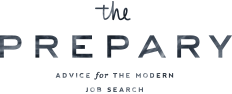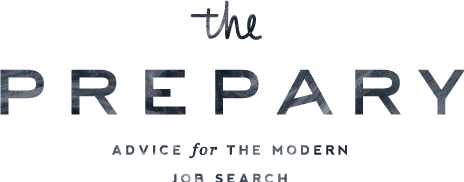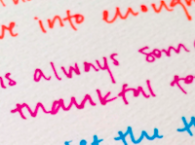For those who don’t know the history of The Prepary, I launched it as a side business about 3 years ago while I was still working in Recruiting and Human Resources. For the last year, it has been my full-time gig which means I’m working on a few different projects, have taken on many more clients and also need quite a few tools to make the business run.
I know a lot of people out there aspire to run their own businesses or even launch side businesses while they’re working full-time, so I wanted to share the tools and programs that help my service based business run smoothly each day.
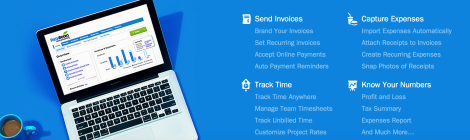
Freshbooks: This program seriously saved my life and makes it so easy to keep track of payments coming and expenses going out. I use Freshbooks to send client invoices (which can then be paid by credit card, PayPal, or check/cash) and it keeps track of who has paid, who hasn’t, and automatically sends reminders every 30 days. At tax time, I run a quick report and I’m just about done. It’s $30/month but completely worth it.
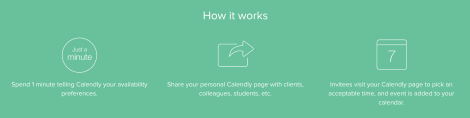
Calendly: I seriously wish I knew about this program when I was a recruiter and scheduling up to 5 interviews a day. Going back and forth to pick a meeting time that works for two parties can be painful and time-consuming. While I don’t want to share every single thing on my calendar, I do want people to know when I’m available and be able to easily schedule a time to talk that works for them.
Calendly is the perfect, simple program for this and I can’t even imagine how much time it has saved me over the course of the past year.
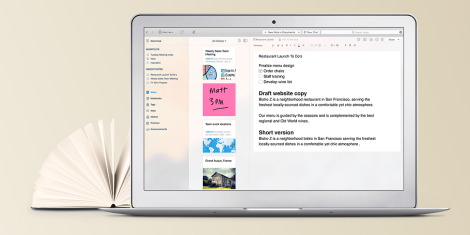
Evernote: Most service based businesses involve working with clients — hopefully many clients! I’m sure there are fancier (and certainly more $) CRM systems out there to keep track of client notes but for my purposes Evernote does the trick.
I keep a separate notebook for each aspect of my business: clients, post ideas, partnerships, my book, and workshops. Then I create one note for each topic or client and add details on each of our conversations as they happen. That allows me to keep track of a million different details and pick up right where I left off with someone if we haven’t spoken in a while.
I also use Evernote to keep track of receipts and business cards digitally.

Wunderlist: I’ve written about Wunderlist in the past because it’s a great productivity tool. It’s also something that has been enormously helpful for me to lean on throughout my day. If I promise someone I’m going to send them something, I add it to my Wunderlist on the spot and then it syncs between my phone, iPad and laptop.
Wunderlist lets you categorize your to-dos, set due dates, and will send reminders. It’s easy to use and is really well-designed.

Toggl: This is a new app that I’ve added into my rotation. It was a little bit scary at first because Toggl is an app that helps you track your time. I suspected I wasn’t always using my time as productively as I could and also not doing the best job of aligning how I spend my time to my goals. Let me just say this: the amount of time email takes up is a bit horrifying!
That being said, I’d rather know where the day is really going so I can figure out ways to work more efficiently.
What tools do you use throughout your day? Leave us a comment!